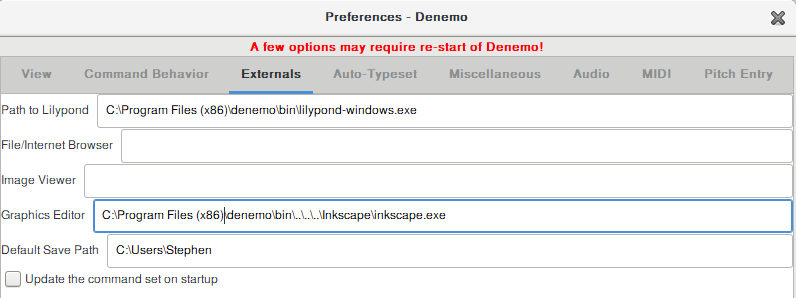Previously I downloaded http://www.denemo.org/~rshann/Denemo2.44Installer.exe but had the same problems and then went to the zipped application to try and get a fix.
I saw http://www.denemo.org/~jjbenham/mxe/denemo.zip but thought it to be a beta version with possible problems that is why I went with
http://denemo.org/~jjbenham/denemo-mingw/denemo-2.5.0.zip.
I will try the denemo .zip file.
Here is a screen grab of the Externals Lilypond link. It is valid but I am not sure about the Graphics Editor. I can not find that path.