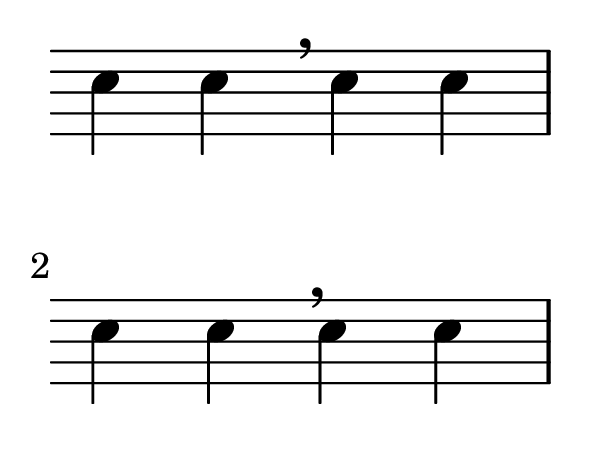Hi Michael,
I tried to tweak what you sent - I need
it in the opposite way, moving the sign to the left - in the
internal reference it might be "direction"?

But I have no clue how to use it.
Joei
Hi Joei.
Checking the Internals Reference ( http://lilypond.org/doc/v2.25/Documentation/internals/breathingsign ) there's an alist for the BreathingSign that contains spacing. Looks like the next-note one is what you might be looking for. I gave it a whirl here with these results:
music = \relative c'' {
c c \breathe c c \break
c c \once \override BreathingSign.space-alist = #'((next-note fixed-space . -3)
(right-edge extra-space . 0.1)) \breathe c c
}
producing:
Is that kinda what you were looking to do?
For some reason Lilypond complained if I left out the right-edge entry. Quite honestly I don't understand this well enough to know why, but it does work. Or, at least, it seems to. I fiddled a bit with various values for the right-edge with no apparent effect. But from what I can tell that one only applies when the breathe mark is at the very end of a line. Since that isn't the case here I didn't really think it would do anything, but I tried it anyway. Just don't quite get why Lilypond throws a programming error if it gets left out. So hopefully this might at least point you in a direction that might help.
Michael
On Fri, Feb 17, 2023 at 3:53 AM Johannes Roeßler <joei@joei.de> wrote:
Hi Group,
how do I move a breath mark horizontally?
I've tried
"\override Voice.BreathingSign.x-offset = #-3 \breathe"
But it didn't work...
Best regards
Joei