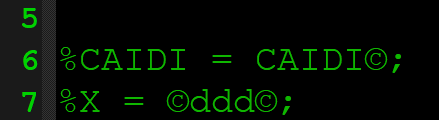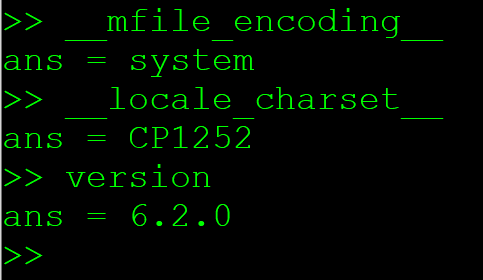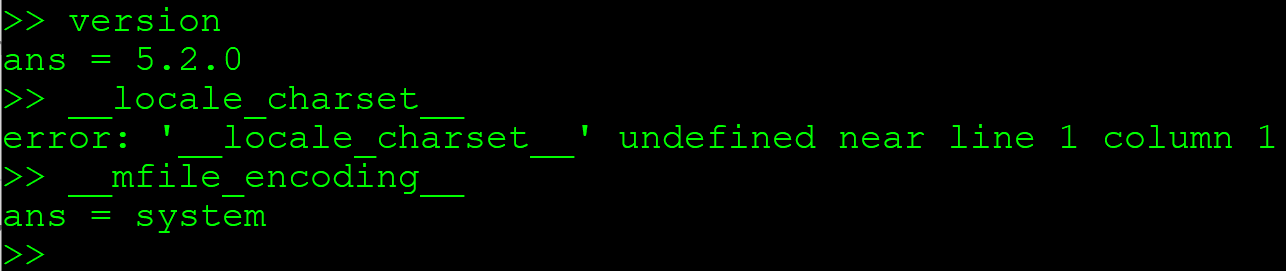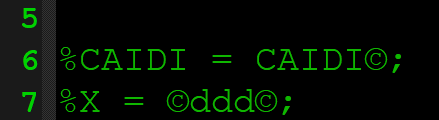On Sun, 2 May 2021, 00:48 Andrew Janke, <floss@apjanke.net> wrote:
On 5/1/21 5:59 AM, Hamed Shakouri wrote:
Moreover, when I opened the file saved by ver. 6.2 in ver. 5.2, the character is replaced with (c) character:
On Sat, May 1, 2021 at 2:56 AM Hamed Shakouri <hshakourig@gmail.com> wrote:
![image.png]()
Looks like you've got an encoding/locale problem all right.
Where exactly are you copying this text in to the Octave 6.2 Editor from? Is it a text file open in a text editor? If so, what text editor is it using? Or a web page somewhere? Or are you typing it in directly?
Can you copy and paste (not screenshot) the output of the commands "chcp" and "systeminfo" from the Windows Command Prompt or a PowerShell Prompt?
And then open a PowerShell prompt and run this:
Get-WinSystemLocale | Select-Object LCID, Name, DisplayName, @{ n='OEMCP'; e={ $_.TextInfo.OemCodePage } }, @{ n='ACP'; e={ $_.TextInfo.AnsiCodePage } }
and paste the output here.
(See this ServerFault answer for context: https://serverfault.com/a/836221)
By the way, that hang on "abs('character')" is really weird.
Cheers,
Andrew