I saw the misunderstanding.
The Monit network setting comes from the configuration of the "remote" Monit agent.
From my understanding, it is use by M/Monit to send "commands" to the remote Monit agent. In the case it cannot successfully connect, commands issued from M/Monit are not executed on the remote Monit agent.
This is only mandatory if you want to perform remote actions from M/Monit console. It doesn't block the collection of data.
If you want to change the connection information, you are able to override it for some data (see screenshot)
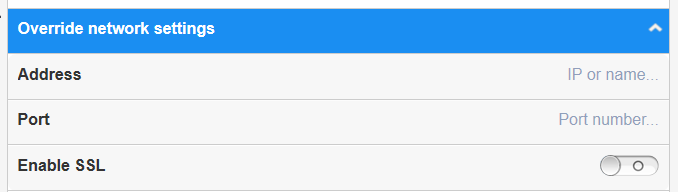
Does it answer your need ?
Best Regards.