Thank you for your reply. I guess I will wait for #1379 in frecobaldi user list to resolve.
I use surface pro 4 & window 10; frecobaldi v3.1.3, lilypond v2.23.3.
I have the following info about my surface pro 4:
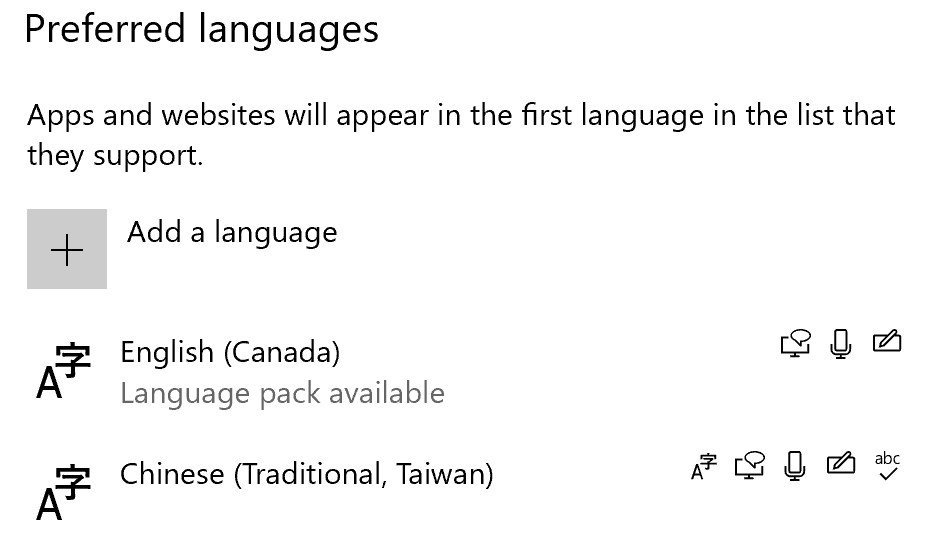
I use handwriting pad in my keyboard to write file location and file name. I don't know "Chinese (Traditional, Taiwan)" is UTF-8 or UTF-16.
The following is how one can re-create the problem in window 10.
e.g.
1. create c:\yming\lily_聖詩
2. then I create file name in frecobaldi 勉勵.ly; and saved to "c:\yming\lily_聖詩".
A. In "file manager" - double click the file name - frecobaldi opens up two blank tabs with unreadible tab names.
B. within "frecobaldi" - file>open ... then nevigate to location c:\yming\lily_聖詩 ; click on file 勉勵.ly frecobaldi display the file with contents in "勉勵.ly." tab.
Note: either file location or file name or both contain non english characters, "A" happends.
Shalom,
yMing.