[Date Prev][Date Next][Thread Prev][Thread Next][Date Index][Thread Index]
[elpa] externals/code-cells f5150fc213 34/36: Update README.md
|
From: |
ELPA Syncer |
|
Subject: |
[elpa] externals/code-cells f5150fc213 34/36: Update README.md |
|
Date: |
Mon, 28 Feb 2022 15:57:43 -0500 (EST) |
branch: externals/code-cells
commit f5150fc213da470da2d4fedaa4b86f476167b235
Author: Augusto Stoffel <arstoffel@gmail.com>
Commit: Augusto Stoffel <arstoffel@gmail.com>
Update README.md
---
README.md | 34 ++++++++++++++++++++++------------
1 file changed, 22 insertions(+), 12 deletions(-)
diff --git a/README.md b/README.md
index 6a3e6502a6..a491979140 100644
--- a/README.md
+++ b/README.md
@@ -1,5 +1,5 @@
-code-cells.el
-=============
+code-cells.el – Lightweight notebooks in Emacs
+==============================================
[](https://melpa.org/#/code-cells)
@@ -9,7 +9,7 @@ split into cells according to certain magic comments. If you
have
files directly in Emacs. They will be automatically converted to a
script for editing, and converted back to notebook format when saving.
-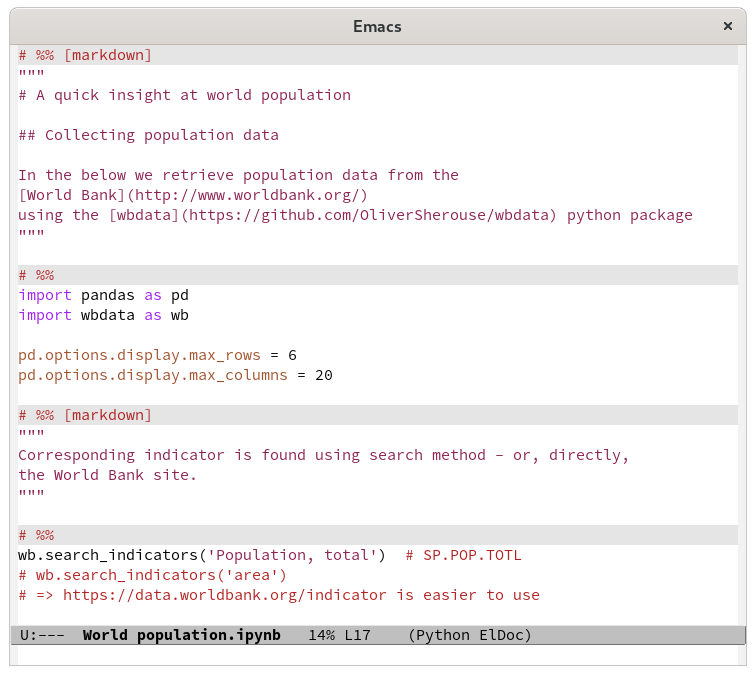
+
By default, three styles of comments are recognized as cell boundaries:
@@ -44,7 +44,14 @@ The `code-cells-mode` minor mode provides the following
things:
`code-cells-mode` is automatically activated when opening an ipynb
file, but of course you can activate it in any other buffer, either
-manually or through some hook.
+manually or through some hook. There is also the
+`code-cells-mode-maybe` function, which activates the minor mode if
+the current buffer seems to contain cell boundaries. It can be used
+like this, for instance:
+
+``` elisp
+(add-hook 'python-mode-hook 'code-cells-mode-maybe)
+```
Editing commands
----------------
@@ -64,7 +71,7 @@ REPL, chosen according to the current major and minor modes.
The
exact behavior is controlled by the `code-cells-eval-region-commands`
variable, which can be customized to suit your needs.
-You might prefer shorter keybindings for some of these commands. One
+You may prefer shorter keybindings for some of these commands. One
sensible possibility is to use `C-c C-c` to evaluate and `M-p`/`M-n`
to navigate cells. This can be achieved with the following
configuration:
@@ -97,13 +104,7 @@ follows:
(define-key map "n" (code-cells-speed-key 'code-cells-forward-cell))
(define-key map "p" (code-cells-speed-key 'code-cells-backward-cell))
(define-key map "e" (code-cells-speed-key 'code-cells-eval))
- (define-key map (kbd "TAB") (code-cells-speed-key (lambda ()
- "Show/hide current
cell"
- (interactive)
- (outline-minor-mode)
- (if
(outline-invisible-p (line-end-position))
-
(outline-show-subtree)
-
(outline-hide-subtree)))))))
+ (define-key map (kbd "TAB") (code-cells-speed-key 'outline-cycle))))
```
Handling Jupyter notebook files
@@ -176,6 +177,15 @@ UI similar to Jupyter notebooks. Note that EIN also
registers major
modes for ipynb files; when installing both packages at the same time,
you may need to adjust your `auto-mode-alist` manually.
+
+Contributing
+------------
+
+Discussions, suggestions and code contributions are welcome! I'm
+considering submitting this package to GNU ELPA in the future,
+therefore I would request a FSF copyright assignment for nontrivial
+contributions (above 15 lines of code).
+
[ein]: https://github.com/dickmao/emacs-ipython-notebook
[emacs-jupyter]: https://github.com/dzop/emacs-jupyter
[jupytext]: https://github.com/mwouts/jupytext
- [elpa] externals/code-cells e02bda5b68 09/36: Assorted refinements, (continued)
- [elpa] externals/code-cells e02bda5b68 09/36: Assorted refinements, ELPA Syncer, 2022/02/28
- [elpa] externals/code-cells aefabc4abf 10/36: Comments about ipynb conversion settings, ELPA Syncer, 2022/02/28
- [elpa] externals/code-cells 7bad8f1cf6 11/36: Speed keys, ELPA Syncer, 2022/02/28
- [elpa] externals/code-cells 2dc51b44a3 12/36: Correct outline level before first cell header, ELPA Syncer, 2022/02/28
- [elpa] externals/code-cells 9500e07f83 15/36: Fix byte-compilation issue, ELPA Syncer, 2022/02/28
- [elpa] externals/code-cells adda62ec82 16/36: Address some packaging issues, ELPA Syncer, 2022/02/28
- [elpa] externals/code-cells 67e1479a75 28/36: Add code-cells-mode-maybe, ELPA Syncer, 2022/02/28
- [elpa] externals/code-cells f93db2d65c 29/36: Refinement in Commentary section, ELPA Syncer, 2022/02/28
- [elpa] externals/code-cells 47305f5439 31/36: Indicate that spaces are allowed before cell boundary marker, ELPA Syncer, 2022/02/28
- [elpa] externals/code-cells 68148cfc1f 33/36: Improve cell boundary face, ELPA Syncer, 2022/02/28
- [elpa] externals/code-cells f5150fc213 34/36: Update README.md,
ELPA Syncer <=
- [elpa] externals/code-cells 55e108733a 06/36: Add helper function to call external processes, ELPA Syncer, 2022/02/28
- [elpa] externals/code-cells e6f0230a40 05/36: Notes about the Jupytext integration, ELPA Syncer, 2022/02/28
- [elpa] externals/code-cells 83cb4d0095 24/36: Add code-cells-eval, ELPA Syncer, 2022/02/28
- [elpa] externals/code-cells 84cc996bff 32/36: Add missing compile-time requirement, ELPA Syncer, 2022/02/28
- [elpa] externals/code-cells dcb0465a46 36/36: Fix image link, ELPA Syncer, 2022/02/28