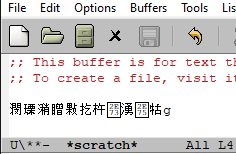--- Begin Message ---
|
Subject: |
29.0.50; Yanking from clipboard broken (Win10) |
|
Date: |
Mon, 08 Nov 2021 11:57:29 +0100 |
|
User-agent: |
Gnus/5.13 (Gnus v5.13) Emacs/29.0.50 |
Hi all,
yanking text from clipboard into Emacs doesn't work for me. Yanking
control@debbugs.gnu.org into Emacs looks like this:
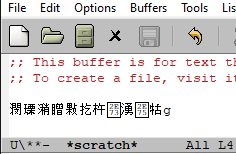
Steps to reproduce:
1) Start Emacs with emacs -Q (from a MinGW64 shell)
2) Open Windows Editor
3) Enter control@debbugs.gnu.org in Editor
4) Mark and Copy in Editor
5) Yank in scratch with C-y
This is Emacs 990aad47 from master.
Can others reproduce this?
Best, Arash
--- End Message ---
--- Begin Message ---
|
Subject: |
Re: bug#51685: 29.0.50; Yanking from clipboard broken (Win10) |
|
Date: |
Mon, 08 Nov 2021 12:33:06 +0100 |
|
User-agent: |
Gnus/5.13 (Gnus v5.13) Emacs/29.0.50 |
Lars Ingebrigtsen <larsi@gnus.org> writes:
> Lars Ingebrigtsen <larsi@gnus.org> writes:
>
>> Arash Esbati <arash@gnu.org> writes:
>>
>>> Steps to reproduce:
>>> 1) Start Emacs with emacs -Q (from a MinGW64 shell)
>>> 2) Open Windows Editor
>>> 3) Enter control@debbugs.gnu.org in Editor
>>> 4) Mark and Copy in Editor
>>> 5) Yank in scratch with C-y
>>
>> Does reverting 5e66c75e0 fix the issue?
>
> I've reverted it now and will have to reexamine the problem before
> attempting a new fix.
Thanks, I also just tried it and 5e66c75e0 is the problematic change.
I'm closing this report for now.
Best, Arash
--- End Message ---