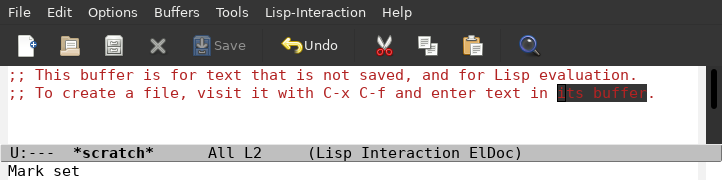[Date Prev][Date Next][Thread Prev][Thread Next][Date Index][Thread Index]
bug#46493: [feature/pgtk] Low contrast region face
|
From: |
Basil L. Contovounesios |
|
Subject: |
bug#46493: [feature/pgtk] Low contrast region face |
|
Date: |
Sun, 14 Feb 2021 12:48:26 +0000 |
|
User-agent: |
Gnus/5.13 (Gnus v5.13) Emacs/28.0.50 (gnu/linux) |
Dmitry Gutov <dgutov@yandex.ru> writes:
> On 13.02.2021 22:53, Basil L. Contovounesios wrote:
>> Dmitry Gutov <dgutov@yandex.ru> writes:
>>> That's not a GTK3 build, though, right?
>> configure.ac suggests otherwise:
>> pgtk )
>> term_header=pgtkterm.h
>> with_gtk3=yes
>> USE_X_TOOLKIT=none
>> ;;
>> As does the GTK3 seen in the system-configuration-features part of my
>> signature in the OP.
>
> No, I'm talking about your "reference" screenshot.
Ah, yes that would be Lucid.
> You are not comparing pgtk to the GTK3 build, which I think should be the
> reference when discussing it.
That's fair, but my intention wasn't so much a comparison with GTK3 as a
question for how [P]GTK3 should work in Emacs. Let me know if I should
take this elsewhere.
>>>> Repeat the same on feature/pgtk:
>>>> I understand that each toolkit has its look & feel, and that colour
>>>> perception is subjective, but the default contrast on pgtk strikes me as
>>>> a bit too low for text editing.
>>>
>>> Seems like it uses the same background color as the GTK3 build (the current
>>> one)? And that is probably the color of the window background.
>>>
>>> My current GTK theme has a bit darker windows, so the background color looks
>>> like fine here, FWIW.
>> I don't use a desktop environment, and I'm not really familiar with GTK,
>> but here's my $XDG_CONFIG_HOME/gtk-3.0/settings.ini:
>> [Settings]
>> gtk-font-name = DejaVu Sans 10
>> gtk-icon-theme-name = Adwaita
>> gtk-recent-files-enabled = false
>> gtk-recent-files-limit = 0
>> gtk-recent-files-max-age = 0
>> gtk-theme-name = Adwaita
>
> It's some color within the Adwaita theme, then.
Okay, but what alternatives are there? I have the following directories
under /usr/share/themes: Adwaita, Adwaita-dark, Default, Emacs,
HighContrast, Raleigh.
Replacing Adwaita with Default, Emacs, or Raleigh in settings.ini makes
no difference.
With Adwaita-dark, I see the following:
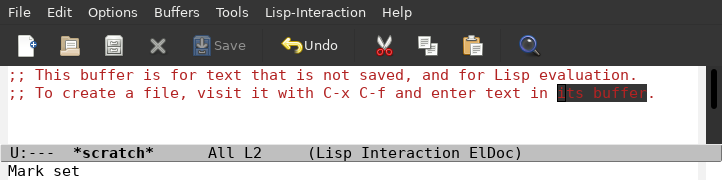
And with HighContrast seeing is not believing that the region is active:
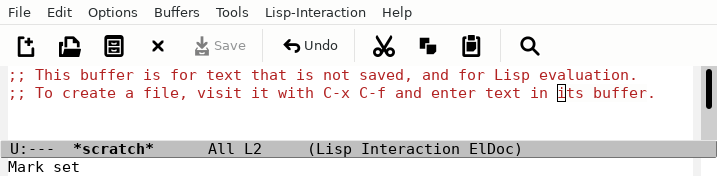
Is this entirely a misconfiguration on my end, or can Emacs do better?
Thanks,
--
Basil