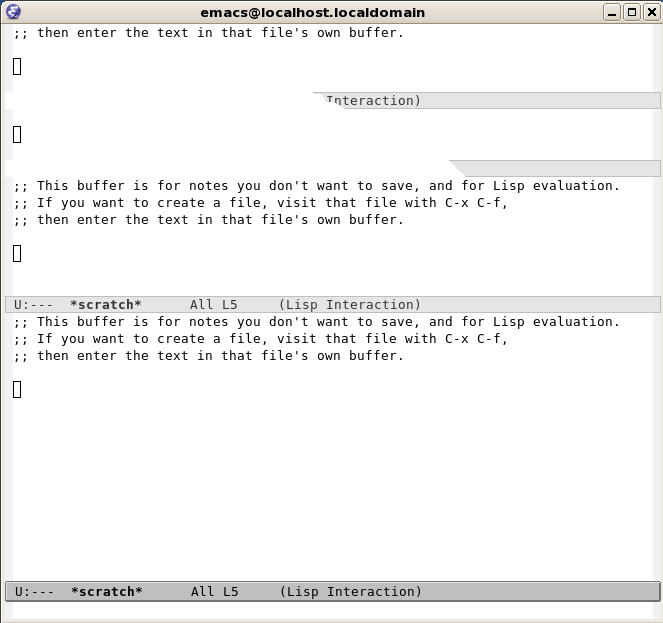[Date Prev][Date Next][Thread Prev][Thread Next][Date Index][Thread Index]
bug#19721: 25.0.50; Mode-line not redrawn with expose events
|
From: |
YAMAMOTO Mitsuharu |
|
Subject: |
bug#19721: 25.0.50; Mode-line not redrawn with expose events |
|
Date: |
Thu, 29 Jan 2015 19:51:24 +0900 |
|
User-agent: |
Wanderlust/2.14.0 (Africa) SEMI/1.14.6 (Maruoka) FLIM/1.14.8 (Shijō) APEL/10.6 Emacs/22.3 (sparc-sun-solaris2.8) MULE/5.0 (SAKAKI) |
This bug is related to the mode-line erasure problem I mentioned in
http://lists.gnu.org/archive/html/emacs-devel/2015-01/msg01040.html .
To reproduce the problem by the instruction below, you would need to
make sure that your X11 compositing manager is turned off. I tested
on Cent OS 5.11, default setting. See also
http://lists.gnu.org/archive/html/emacs-devel/2013-04/msg00600.html .
Steps to reproduce:
1. Create a file (say, ~/test.el) containing the following contents:
(custom-set-faces
'(mode-line ((((class color) (min-colors 88)) (:background
"grey75" :foreground "black" :box (:line-width 2 :color
"grey75" :style released-button)))))
)
2. $ emacs -Q -D -l ~/test.el
3. C-x 2 C-x 2 C-x 2
4. C-x o C-x o C-x o
5. Move another window (e.g., the terminal window from which Emacs is
invoked) so that it hovers over the Emacs frame.
Result:
The upper two mode-lines among four are not redrawn after their hidden
part is revealed (see the attachment). They are not redrawn in
response to expose events because the flag `enabled_p' for these
mode-line glyph rows have been set to false.
YAMAMOTO Mitsuharu
mituharu@math.s.chiba-u.ac.jp
In GNU Emacs 25.0.50.1 (i686-pc-linux-gnu, GTK+ Version 2.10.4)
of 2015-01-29 on localhost.localdomain
Windowing system distributor `The X.Org Foundation', version 11.0.70101000
System Description: CentOS release 5.11 (Final)
Configured features:
XPM JPEG TIFF GIF PNG SOUND LIBSELINUX FREETYPE XFT ZLIB
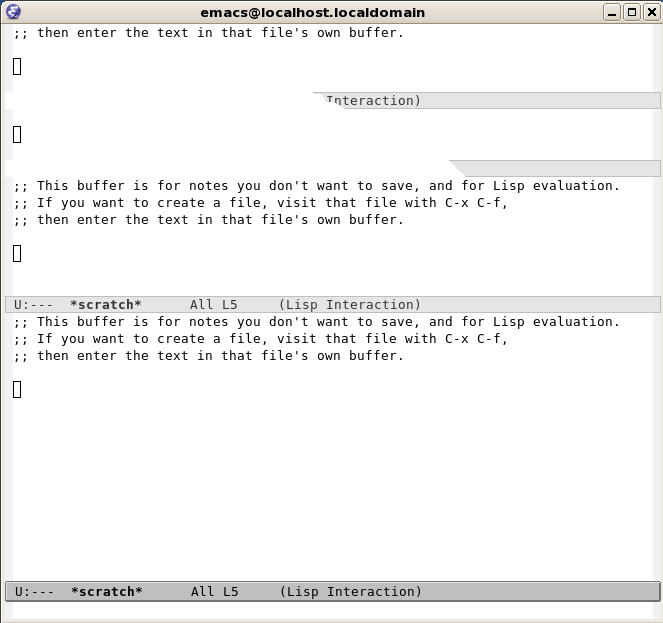
- bug#19721: 25.0.50; Mode-line not redrawn with expose events,
YAMAMOTO Mitsuharu <=