Hi Louis & Jürgen:
Jürgen:
I can try to de-bug in Xcode but I need to look at where the Terminal input is parsed.
But I forget where that is in the source code.
I set TAB to 	 using the Ukelele application- which I use to make changes to the MacAplAlt.keylayout.
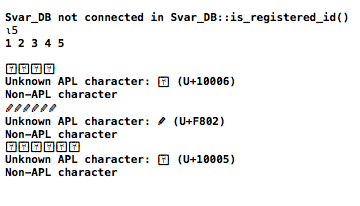 note that alt-TAB, shift-TAB, and alt+shift+TAB present the glyphs that you indicated.
note that alt-TAB, shift-TAB, and alt+shift+TAB present the glyphs that you indicated.
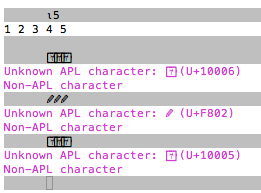 which has the same glyphs as in Xcode and your email.
which has the same glyphs as in Xcode and your email.
For example the Return key has a Unicode value of 
In Xcode when I Run the binary things work as expected.
Mind you I do launch it with —noColor —noCIN so as not to get extraneous terminal formatting.
Thats because I did not set them to have Unicode values. However TAB itself works correctly!
But interestingly when I run apl from Terminal I get this:
Gandalf:~ pteeson$ /Volumes/Data/Development/MyProjects/GNUAPL/apl-svn/src/apl; exit;
But the TAB key seems to be nil potent. The cursor just remains at the indented position.
Louis:
Out of curiosity:
Which model Mac? Which version OS X?
I assume that you:
• set System Preferences / Keyboard / Input Sources to Show Input menu in Menu Bar?
• that you added the MacAplAlt by pressing the + icon and scrolled to the bottom of the displayed languages to Other?
• you have APL333 font installed?
• you have MacAplAlt selected as input?
respect…
Peter
On Sep 16, 2015, at 4:55 PM, Louis de Forcrand <address@hidden> wrote:Peter Teeson <address@hidden> writes:
Louis please confirm that the TAB key now works on
your Mac by placing this new layout in
~/Library/Keyboard Layouts.
Sorry to say, this one still types out:
TAB:
SHIFT+TAB:
ALT+TAB: 𐀆
SHIFT+ALT+TAB: 𐀅
The last two look like Quad with the font in my browser right now,
but they're not.
⊣Louis