Using the latest MacOs Ventura,
Avrdude keeps showing up as an error… Please comment?
Installed Arduino 1.6.6, compile and upload failures were occurring. Reinstalled. Installed 1.6.5, Installed over, and again … now at 2.0.1. Several IDE versions ago, I installed from Avrdude from the gnu site then attempted to delete AVRDUDE as the its presence failed to clear errors. Then the lack of it was providing errors…. My mouse twitched, and I Uninstalled Incompletely as it turns out, a fleeting error .avrduderv was noted, and I believe it was located in a Mac OS config file… searched using spotlight for avrduderv, and rv several times, with no result.
After IDE 2.0.1 insttall, I’m still having problems….
Error code from Arduino IDE. Version: 2.0.1
Date: 2022-10-27T13:25:59.041Z
CLI Version: 0.28.0 [06fb1909]
Upload error: Failed uploading: cannot execute upload tool: fork/exec /Users/patambre/Library/Arduino15/packages/ arduino/tools/avrdude/6.3.0-arduino17/bin/avrdude: no such file or directory
So I used finder to make a file named avrdude under the bin folder. Got the following when uploading….
Error message…
"/Users/patambre/Library/Arduino15/packages/arduino/tools/avrdude/6.3.0-arduino17/bin/avrdude" "-C/Users/patambre/ Library/Arduino15/packages/arduino/tools/avrdude/6.3.0-arduino17/etc/avrdude.conf" -v -patmega328p -carduino "-P/ dev/cu.usbmodem14201" -b115200 -D "-Uflash:w:/private/var/folders/mq/syqsh_t135553r_f0psbpnhr0000gn/T/arduino- sketch-59B0BE2A9F175662F8C4D3157E5EA351/Button_Kit-on-a-Shield.ino.hex:i"
Failed uploading: cannot execute upload tool: fork/exec /Users/patambre/Library/Arduino15/packages/arduino/tools/ avrdude/6.3.0-arduino17/bin/avrdude: permission denied
So I used file find to determine permissions given to the avrdude folder I created to resolve not having a folder..
THEN
Arduino still compiles the script ok, and generates Upload error:
“Failed uploading: cannot execute upload tool: fork/exec /Users/patambre/Library/Arduino15/packages/arduino/tools/ avrdude/6.3.0-arduino17/bin/avrdude: permission denied”
NOTE:
In Finder, there is no directory path of “fork/exec / users” … I guess it’s a command… so,
I start with Macintosh HD/Users/patambre/Library/Arduino15/packages/arduino/tools/avrdude/6.3.0-arduino17/bin/avrdude
Using Info with Sharing & permissions, I can read&write, Staff and Everyone can read…
ONE thing different noted: in the directory chain, Library has no staff read permission, while all the others’ permissions do have staff. No other visible differences in permissions of the Arduino….
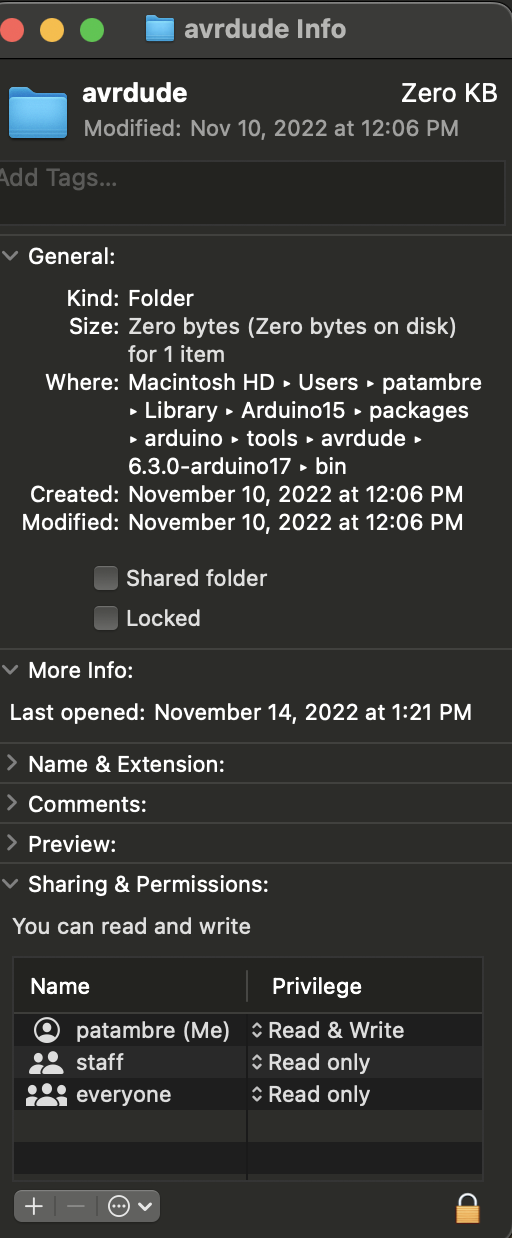
ANY suggestions?