Hello Luis,
Set the 127.0.0.1/32 also on trust but still not working same
error :(
The problem has todo with the password
address@hidden:~# vi /var/pgsql/data/pg_hba.conf
# TYPE DATABASE USER
ADDRESS METHOD
# "local" is for Unix domain socket connections only
local all
all trust
# IPv4 local connections:
host all all
127.0.0.1/32 trust
# IPv6 local connections:
Found this on the internet
postgresql:/// connects over a UNIX socket and can use the Unix
userid to authenticate.
postgresql://host:port/ connects over TCP, where the userid of the
remote end is not known (or cannot be trusted).
It's a bit of a simplification to say pg_hba.conf doesn't matter:
you need to allow Unix domain socket connections in that config
file if you want paswordless logins. It's just that the default
settings already allow that.
see => uri = postgresql:///localhost:5432
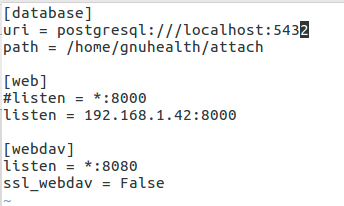
address@hidden:/export/home/gnuhealth $ createdb vic
--encoding=unicode --local=C --template=template0
address@hidden:/export/home/gnuhealth/gnuhealth/tryton/server/trytond-4.2.6/bin
$ ./trytond-admin -c
/export/home/gnuhealth/gnuhealth/tryton/server/config/trytond.conf
-d vic --all -v -p
29527 1 [2017-09-04 20:04:45,034] INFO
trytond.backend.postgresql.database connect to "vic"
29527 1 [2017-09-04 20:04:45,058] INFO trytond.admin init db
29527 1 [2017-09-04 20:05:05,917] INFO trytond.modules res:loading
user.xml
29527 1 [2017-09-04 20:05:06,207] INFO trytond.modules res:loading
ir.xml
29527 1 [2017-09-04 20:05:07,216] INFO trytond.modules all modules
loaded
Admin Password for vic:
Admin Password Confirmation:
Now everything works cool :)
So GNUHEALTH is running on OmniOSCE server and tryton-client on a
debian with remote connection over lan
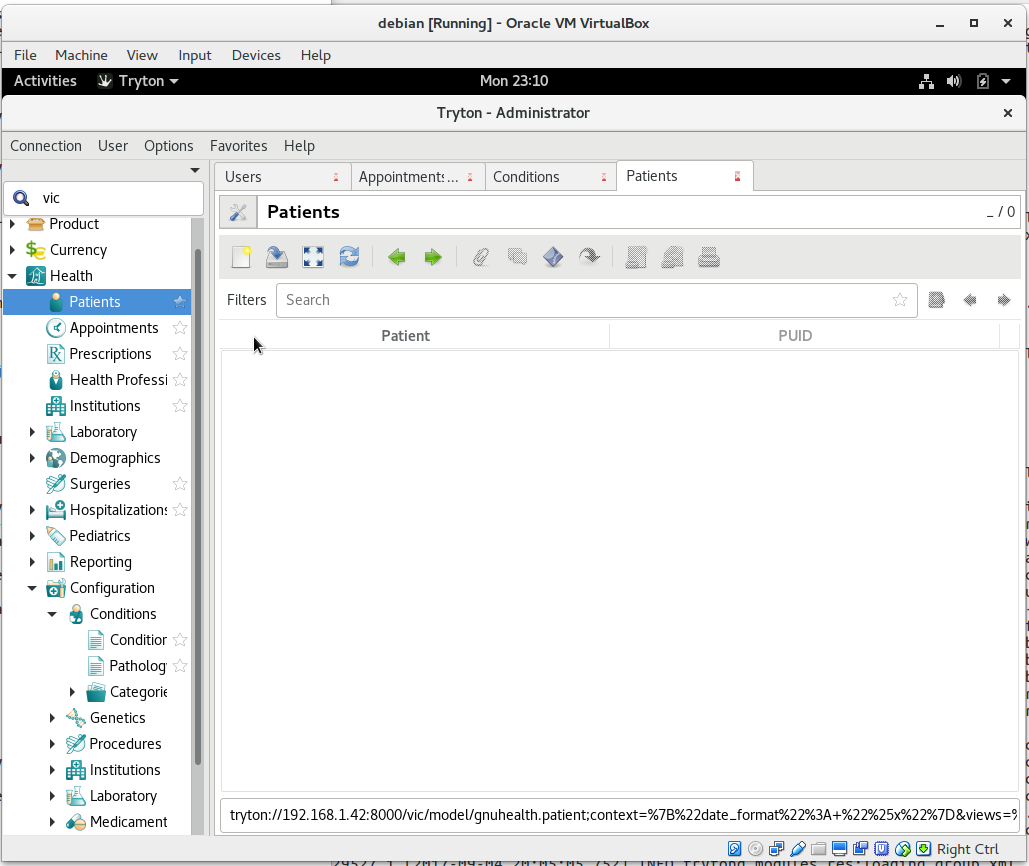
Next thing to do is installing the NGINX config and encrypt everything with Let's encrypt and giving you the install documentation like promised so some little patient please I'm having a busy weeks on my work ...
Ps => GNUHealth zone is using 315 MB on Memory
GNUHealth 0.00 0.00% - - 315M 0.42% 99.8% 381M 0.49% -
and use 2,36 GB on disk => full OS + postgress => ok without any data just installed it from scratch
DATA/Zones2/GNUHealth 2,36G 741G 24K /Zones2/GNUHealth
but having a compressratio from 1.82x => so how more data comes in how bigger the compressratio will become and how more data will be compresed
DATA/Zones2/NGINX compressratio 1.82x
On my work i get 8X - 10X on a Solaris 11 & Oracle DB and on a OmniOSCE with a percona DB what's very good !!!
Keep you posting with all the documentation after the NGINX setup ...
Thanks again Luis you're a very great man very much appreciations !!!
Kind Regards,
Dirk
Hi Dirk ! On Mon, 4 Sep 2017 16:09:48 +0200 Dirk Willems <address@hidden> wrote:Hello Luis, Installed the gtar and now is working fine, server is listen on *:8000 :)Excellent news ! :)Database is created but when running the trytond-admin it goes wrong ... address@hidden:/export/home/gnuhealth/gnuhealth/tryton/server/trytond-4.2.6/bin $ ./trytond-admin --all --database=vic Any suggestions what I miss or can I created the database completely manually ? Thanks in advance.Use the "trust" method to connect to the DB. Check the following https://en.wikibooks.org/wiki/GNU_Health/Installation#Verify_PostgreSQL_authentication_method And restart postgresql server. Let us know how it went... you're almost there ! :) Bests, Luis
| |
Dirk Willems System Engineer +32 (0)3 443 12 38 address@hidden Quality. Passion. Personality |
| |
|
| www.exitas.be | Veldkant 31 | 2550 Kontich | |
| |
|
|
Illumos OmniOS Installation and Configuration
Implementation Specialist.
Oracle Solaris 11 Installation and Configuration Certified Implementation Specialist. |
 |