You can get rid of those borders by setting GSMenuVerticalBackground; for example see the (incomplete) Narcissus theme:
The relevant part of the theme's Info-gnustep.plist is:
GSMenuVerticalBackground = {
FileName = Menu.9.png;
NinePatch = YES;
};
FileName = Menu.9.png;
NinePatch = YES;
};
Here's the Menu.9.png image (FYI, GNUstep supports Android's 9-patch format):
http://svn.gna.org/viewcvs/*checkout*/etoile/trunk/Etoile/Themes/Narcissus.theme/Resources/ThemeTiles/Menu.9.png?revision=5876
Screenshot attached, I colored the border in Menu.9.png red to verify that it works :-)
Eric
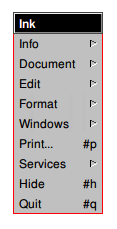
On 2013-06-23, at 1:29 AM, Germán Arias <address@hidden> wrote:
On 2013-06-22 06:41:42 -0600 aaroncarr <address@hidden> wrote:Hi - Im making a gnustep theme and having difficulty styling menu's. I can
re-color the menu but i cant get rid of the groove that goes around the
edge, more specifically i can get rid of the dark part of the groove on the
bottom and right but not the light part at the top and left - can someone
give me a pointer to what i would need to override in GSTheme code to remove
the groove !!
Thanks!!
Screenshot : http://goo.gl/ZFhkT
In Thematic, the color "Control light highlight" changes the color of the lines
at left and top. The color "Control dark shadow" changes the lines at right and
bottom. But you only can change these color, you can't remove this lines.
Germán.
_______________________________________________
Gnustep-dev mailing list
address@hidden
https://lists.gnu.org/mailman/listinfo/gnustep-dev