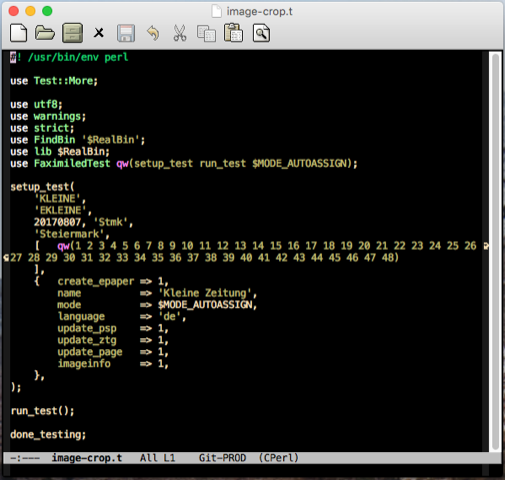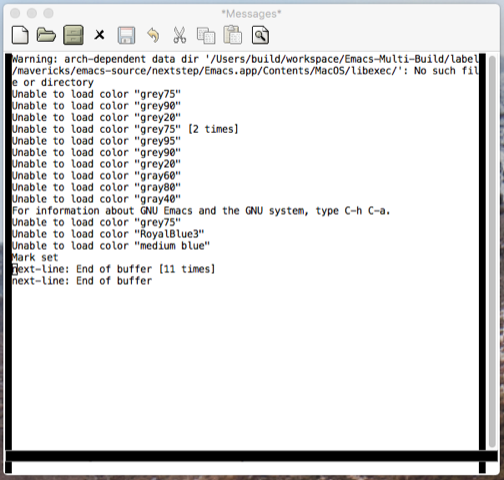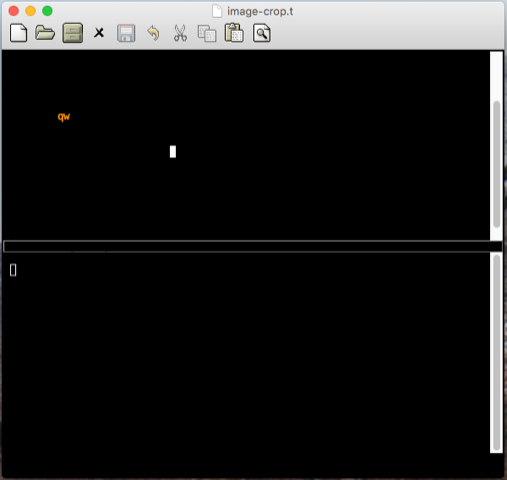Hello !
Just upgraded to High Sierra Beta 5 and now Emacs shows my files black on black.
on High Sierra Beta 4 i didn't have this problem
using brew emacs has exact the same problem
After removing all .emacs* it's kind of more visible but i see the general cause in Messages
Warning: arch-dependent data dir '/Users/build/workspace/Emacs-Multi-Build/label/mavericks/emacs-source/nextstep/Emacs.app/Contents/MacOS/libexec/': No such file or directory
Unable to load color "grey75"
Unable to load color "grey90"
Unable to load color "grey20"
Unable to load color "grey75" [2 times]
Unable to load color "grey95"
Unable to load color "grey90"
Unable to load color "grey20"
Unable to load color "gray60"
Unable to load color "gray80"
Unable to load color "gray40"
For information about GNU Emacs and the GNU system, type C-h C-a.
Unable to load color "grey75"
Unable to load color "RoyalBlue3"
Unable to load color "medium blue"
Mark set
The status row, which seems to use this colors, is completely black.
I googled, and found older similiar problems
the only solution for me now is :
rm ~/Library/Colors/Emacs.clr
rm -rf .emacs.d/
before starting emacs. Then colors seem ok.
closing (with autosave) and restarting, colors are messed up again.
Starting emacs with my temporary solution :