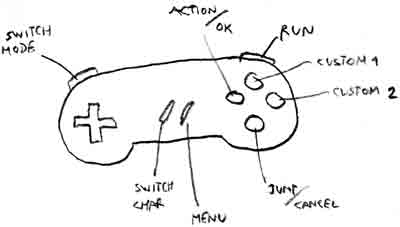[Top][All Lists]
[Date Prev][Date Next][Thread Prev][Thread Next][Date Index][Thread Index]
[Adonthell-devel] controls, GUIs and stuff
|
From: |
cirrus |
|
Subject: |
[Adonthell-devel] controls, GUIs and stuff |
|
Date: |
Tue, 05 Feb 2002 23:59:22 +0000 |
This is gonna be a big mail! Please take time to read it though
completely...
What I've done here is taken some old ideas for controls I had, some old
GUI ideas I developed with Ben last summer and all the comments made in
the last week or so, throw them all together and try to come up with a
cool concept! The difficulty is taking all the cool ideas we've had
putting them into some kind of intuitive user interface.
Let me introduce the controls! I have taken a SNES pad as my inspiration
a) coz I have one here and I can try out how the controls would feel and
b) because IMO it represents the minimal layout a modern gamepad should
have. A playstation pad or clone therof is essentially the same plus 2
extra shoulder buttons. Anything trying to imitate any other console may
have a different layout but will at least have 8 buttons and a D-pad
methinks and a keyboard will obviously have more than enough buttons too
:P
There is a minimum of 8 buttons plus some kind of 4 directional pad,
stick or arrow keys. The buttons can be freely assigned to any real
buttons on your pad and/or keyboard. Ideally you can use several real
buttons for the same funtion (kind of aliases I guess).
The buttons are:
A - attack / action / OK
B - jump / cancel
C1 - custom button 1
C2 - custom button 2
( C3 - custom button 3 (optional))
'Run'
'switch mode'
'switch character'
'menu'
I have attached a picture of a possible layout on a SNES pad.
--- the menu ---
At any point in the game you can press 'menu' to call up the game's
menu. Pressing 'menu' while inside any menu will exit the menus and
return you to the game. Selections are made with the arrowkeys/D-pad and
the 'A' button. (in 0.3 space/enter is analoguous to 'A') To get out of
a submenu or if in the top-level menu to get out of the menus completely
you can use 'B'.
The main menu is arranged vertically and 'floats' above the mapview
(I'll send a mail straight after this one with some sketches of this).
The highlighted option is always in the middle of the screen, so moving
up and down slides the menu items up and down the screen. Think of it as
a big wheel with the menu items on it and you're turning the wheel up or
down. The menu items therefore loop round and it would be cool if they
could fade (get more translucent) the closer they are to the top and
bottom of the screen - that would look cool and give a light impression
of roundness.
There will be some basic items on the menu such as 'stats' which just
pops up a window displaying your chracter's stats, 'game menu' would
bring up a window containing stuff like save, load, exit, options...
There might be some more such options if we need them but I'm not
concentrating on that for now.
This is where it gets interesting. The remaining menu items would be
'items' 'weapons' 'magic' and 'armour'. Each of these, when selected
(ie, in the middle of the screen) has another horizontal menu of items
just below it. So pressing up/down switches between 'items', 'weapons',
'armour' and so on and left/right select things on the horizontal menu.
This menu would contain icons of your weapons or whatever so that they
can be selected (see pic in the next mail). This icon menu would
visually be arranged similarly to the main menu except that it is like a
wheel lying horizontally - the selected item is in the middle of the
screen and it fades towards the edges.
I'll come back to how this is used in bit...
--- mapview ---
While wandering around maps there will be icons of your characters (I
think a maximum of 3 at a time would be sensible) along with some basic
stats - like a HP bar and, if applicable, a MP bar or something like
that. The details of this can be sorted out later but for now I've drawn
them along the top left of the screen (see pic in next mail). There
might be some other general stats such as money which could be displyed
- I've put that bottom right for now.
And then there are 2 (or 3) icons representing your 'C' buttons. These
buttons are used for items, attacks and spells. Normally they will be in
item mode so each button will have an item on it (the item icon appears
along with the button icon so you know which one is which - this is like
Zelda on the N64). Pressing the corresponding C button will make your
character use the item. Therefore you always have 2 or 3 items ready to
use.
I should at this point mention that I'm assuming you will control only
one character of your party at a time. The others (if there are any)
will follow you around controlled by the computer (like in SoM). Using
the 'switch character' button you can switch to controlling a different
character and the computer will take over your previous character.
Because of this in menus you only see the items/weapons... that your
current character has. Using 'switch character' inside menus should work
too. So, if while in the items menu you press that button the item list
will switch to that of the next character. Of course, we may choose to
make some items and weapons shared - in that case they'd just appear in
the corresponding menu regardless of which character you are using.
Back to wandering around. 'B' will always make your character jump in
the mapview. 'A' will (if in item mode) be the general do stuff button
(like space is now) - examine objects, push/pull things, talk to people
etc. - it just depends what you happen to be facing when you push it.
This is where the 'switch mode' button comes in. Presing it will loop
between 'item mode' 'weapon mode' and 'magic mode'. Item mode has
already been described.
While in weapon mode pressing 'A' causes your character to make a basic
attack using whatever weapon you have selected in the menus. The 'C'
buttons will let your character make combos / different attacks using
the same weapon.
Magic mode is analoguous, 'A' does a basic spell of your selected
element (fire, earth, water, air) or school of magic. The 'C' buttons do
special spells of that element or school. (more on this in a sec!)
Last but not least holding down 'run' while walking speeds up your
character. Combined with jumps you ought to be able to jump further than
normal. Another idea would be that while in menus holding 'run' makes
the selections scroll by faster. (it would be like CTRL in the old
mapedit - Alex will know what I mean!)
--- weapons ---
So, how does the fighting work?
When you get a weapon it will initially have the most basic move you can
make with it (on a sword it might be a slash, on a spear it might be a
stab). This is what your character does when you press 'A' in weapon
mode.
In the weapons menu there will be an icon for each weapon you have. You
select the one you want to use with the 'A' button while in the menu.
Your selected weapon's icon should be marked in some way, perhaps a
yellow triangle above it or something (that's what I used in the pic in
the next mail... except that it's the magic menu :P).
Now, as discussed, you will be able to learn/buy new moves and combos
throughout the game. How exactly this is done we can still decide but my
favourite would be the special moves/combos can actually always be done
manually (remember, forward, forward, 'jump' and 'A' :P) - but if you
successfully do it in a training centre or school you get to save that
combo and can in future use it by just pressing one button. That aside
you should some way or other end up with combos and new attacks for each
weapon. These will appear as icons in the weapon menu to the right of
the basic attack icon. The space between icons of one weapon and its
combos should be the same but the space between that group and the next
weapon's group should be slightly larger. I think each weapon should
have a colour associated with it and that colour can be the background
of its icons. The weapon icon (at the right of the group) has it as its
background and the combo icons have a lighter version of the colour as
their backgrounds to set them apart.
As already said, selecting a weapon (not a combo) using 'A' makes that
the weapon your character will use. You can then (if you have combos)
assign 2 or 3 of them to your 'C' buttons. This is done by highlighting
the icon of the combo you want in the menu and pressing the desired 'C'
button. A 'C' button icon will appear below the combo icon to confirm -
it will look exactly like its counterpart in the top right of the screen
(see pic!).
During a fight (or just generally on the map) you will always have your
basic attack using 'A' and up to 3 combos on the 'C' buttons at your
disposal. We can discuss if holding down those buttons charges your
attacks a la SoM (I'm all for that idea, btw!)
--- magic ---
Magic is controlled in a similar way to weapons. Instead of weapons and
their basic attacks you have the basic elemental spells. The 4 elements
have icons in the magic menu and can be selected with 'A'. On the map
while in magic mode pressing 'A' will make your character do a generic
elemental spell (which probably would do too much on its own). The
counterpart to combos is that you learn or otherwise aquire more
specialised, focused forms of the elemental spells. So 'water' might be
the basic elemental spell, but 'rain' 'mist' and 'wave' might be more
specialised and powerful forms that you can get. Like combos their icons
will appear together with the element's icon, have a lighter background
and be assignable to the 'C' buttons (in the same way).
On the map in magic mode you can the use your spells with 'A' and the
'C' buttons. Again the ability to charge up spells before releasing them
might be cool!
I liked Kai's ideas of schools of magic. This could be incorporated as
follows. You go to such a school and practice your spell casting. It
would be like learning a combo: a teacher tells you what to do (press
this button, then this, then this). Once you have done it successfully
you gain a new icon for that spell in your menu. Each school would have
some basic elemental spell which would be the main icon (and goes on
your 'A' button) and the spells you learn appear after that elemental
spell and can be assigned to the 'C' buttons.
--- items ---
The item menu works in much the same way as weapons and magic except
that items cannot be asigned to 'A' (because in item mode that for
'doing stuff'!), only to the 'C' buttons. Some items may also not be
assignable - they are just there. I imagine talismans and magic rings
which just give you some extra power as long as you have them on you
shouldn't need to be assigned to buttons and explicitly used. So in the
list of icons there'd be a gap between usable and modifying items.
Perhaps the icons should have different coloured backgrounds too.
If you press 'A' on an item in the menu it could bring up a pop-up
window with a description of the item and some buttons for dicarding and
returning to the menu.
When it comes to alchemy the best I can think of is that humans (or
anyone who can do alchemy) have a few default items on them. These would
be tools they use (a pot for mixing or a grinder...). When you use these
items you get asked for ingredients which you again choose from the item
menu (using your grinder on the map just pops up an isolated item icon
list with a message like 'choose first ingredient') the result can then
be put in a container (like a glass bottle again selected from your item
list). Using that container then uses whatever you've mixed together.
Well that about sums it up. That is my complete proposal how fights,
magic and items should be handled in Adonthell. Obviously some details
need to worked out not to mention all the internal calculations that go
on when you hit someone or mix two potions! I have tried to do something
that would be fairly intuitive and fun to use while still allowing quite
a bit of flexibility. I hope you agree! :)
FLAME AWAY!!
-James
--
___ ___ ___ ___
/ / /__/ /__/ / / /__ Reg. Linux User #148821
/___ / / \ / \ /__/ ___/@linuxgames.com www.twiddles.com
adonthell.linuxgames.com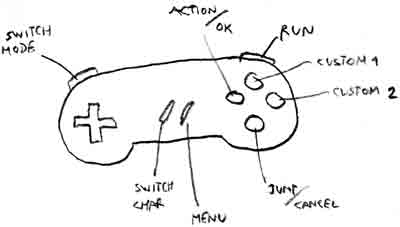
- [Adonthell-devel] controls, GUIs and stuff,
cirrus <=
- [Adonthell-devel] Re: controls, GUIs and stuff, cirrus, 2002/02/05
- Re: [Adonthell-devel] controls, GUIs and stuff, Nezumi, 2002/02/05
- Re: [Adonthell-devel] controls, GUIs and stuff, Kai Sterker, 2002/02/06
- Re: [Adonthell-devel] controls, GUIs and stuff, Alexandre Courbot, 2002/02/06